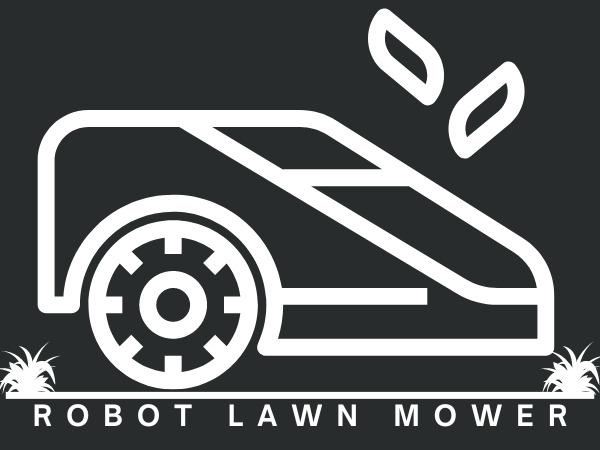Robot Lawn Mower
Worx Anti-Collision System
Worx Anti-Collision System
Couldn't load pickup availability
Detects obstacles 20cm high
Easy installation, by removing the cap covering the cables inside the mower. Attach the cables from the ACS accessory to the appropriate cables on the mower and secure using the hex screws provided. Enable ACS in the Landroid App.
Featues
Featues
- Uses ultrasonic detection to sense and navigate around obstacles other robotic mowers would bump into.
- Helps Landroid navigate without collisions to prevent damage to trees, outdoor furniture and other objects in your yard.
- Obstacle avoidance allows Landroid to better maintain your lawn without interrupting its algorithm.
- Easy to install, simply screws to the top of your Landroid.
What's in the box
What's in the box
-Anti-Collision Unit
-Mounting Screws




ACS Gives Flexibility
An ACS is ideal if your lawn requirements are going to change, you might be adding a trampoline, changing the garden or shifting to a new property

Who Needs An ACS?
If you frequently have unexpected obstacles, trees or items left in your yard like toys the ACS is right for you.
You won't be required to wire out obstacles or move equipment during mowing.
Beneficial if your lawn ornaments or positioning is going to change.
Beneficial if you have a large number of obstacles.

Why Is an Anti-Collision System Important For My Lawn?
Daily bumps damage your trees, plants and outdoor furniture.
Give your robot lawn mower the gift of sight with an Anti Collision system that uses ultrasonic sensors to detect and avoid obstacles
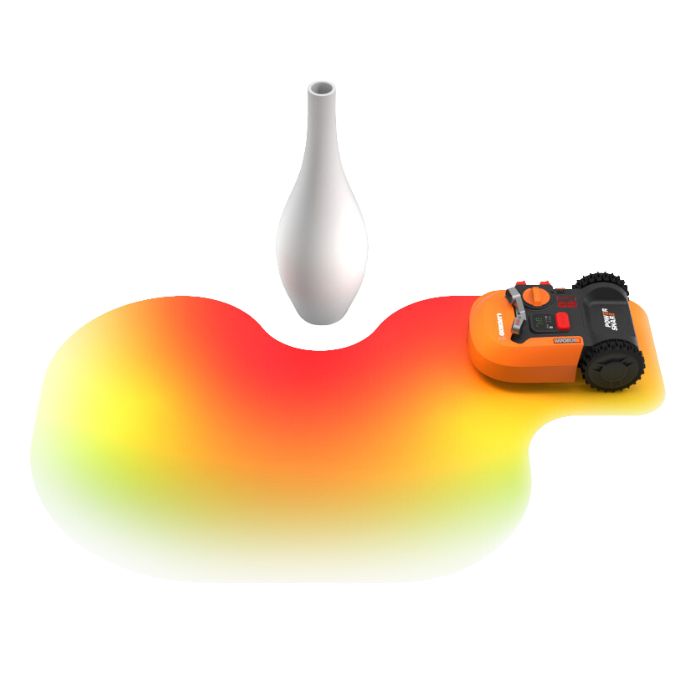
What Does an ACS Do?
The Anti-Collision System helps Landroid robot lawn mower to see and veer around obstacles instead of bumping into them.
It senses obstacles 20cm high,

Easy Installation
Installing the ACS on your robot lawn mower is as easy as plugging and screwing it in. Landroid automatically recognises the new module.
FAQ
What size does the obstacle have to be for the Anti-Collision system to recognise it?
ACS will detect objects that are taller than 20cm and thicker than 20mm.
What is the benefit of the Anti-Collision accessory?
Typically, the Landroid will bump into an obstacle and turn around. Anti-Collision System (ACS) accessory helps your Landroid sense obstacles via ultrasonic detection and navigate around them instead of running over or bumping into them.
Will ACS sense smaller obstacles like sticks or dog toys?
ACS will detect objects that are at least 20cm high. Smaller obstructions that are closer to the ground like dog toys or sticks will get pushed away or run over by Landroid and could get caught in the cutting disc.
How do I install the ACS accessory?
Installation is easy, first, remove the cap covering the cables inside the mower. Once this cap is removed attached the cables from the ACS accessory to the appropriate cables on the mower. Use the hex screws provided to secure the ACS onto the top of the Landroid. Be sure to enable ACS in the Landroid app.
When does an ACS not work?
- Landroid is running back to the charging base on the boundary wire
- Landroid meets the boundary wire and bounces back, ACS is deactivated for 5 seconds
- It rains (as large drops might be recognized as obstacles)
- There’s heavy dew in the morning
- The robot is raised
- The sensors are dirty (please remember to clean them regularly).
Also, please be aware that ACS is not compatible with ultrasonic devices like pet repellers – they emit ultrasounds that interfere with the sensors.