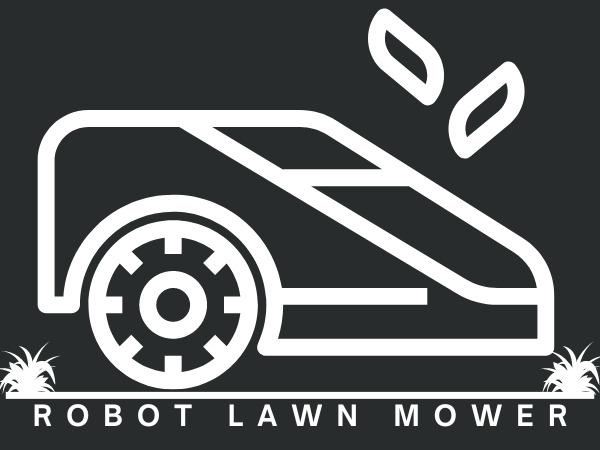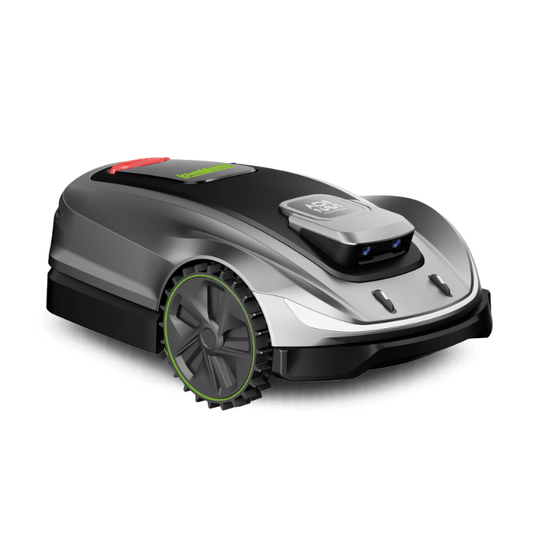Connect App for Worx Robot Lawn Mower
Enjoy full control of your Worx Robot Lawn Mower from your smartphone.
Effortlessly connect and control your robot lawn mower from anywhere, giving you the power to maintain your yard with a single tap.
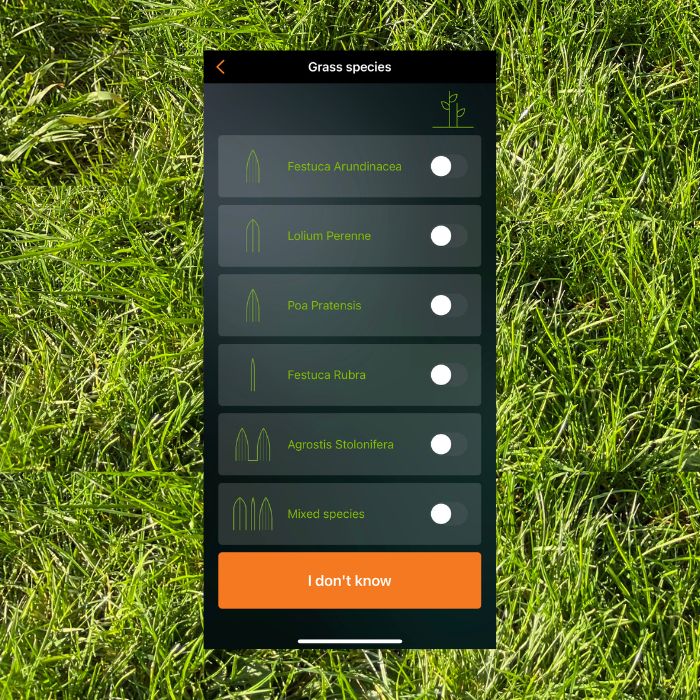
Grass Species, Soil Type and Irrigation?
Different grass species, soil types and irrigation can affect the growth rate of your lawn.
Help your Worx Landroid robot lawn mower determine the best mowing schedule for your lawn type by selecting the grass type, soil type and irrigation for your lawn in the app.
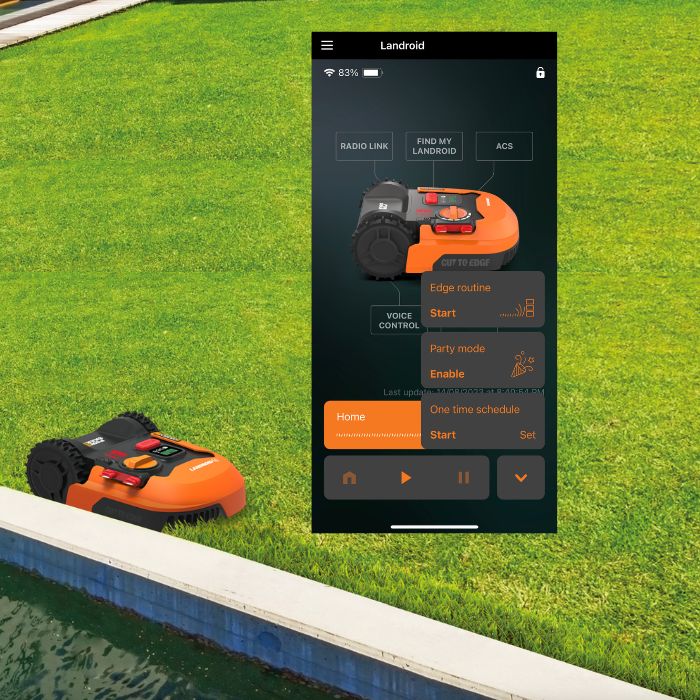
Edging Routine
The unique offset blade of the Worx robot lawn mower ensures it trims right up to the edges, leaving no unmowed grass.
By default, the Worx robot lawn mower edges twice a week. Need a different schedule? Adjust the edging frequency through the app to match your preferences.
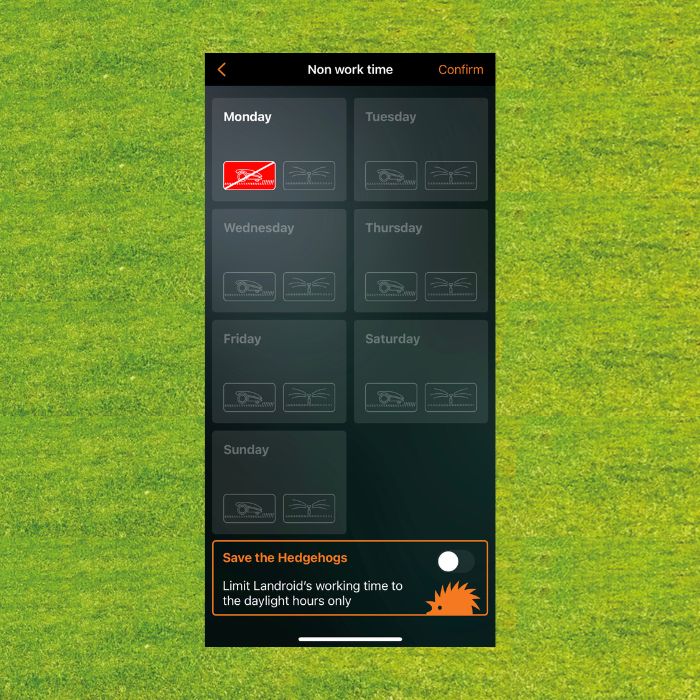
Non Mowing Time
Whether you're enjoying time with the kids, hosting a family event, or your sprinklers are scheduled to run, you can use the app to establish a "No Mowing" period for your robot lawn mower.
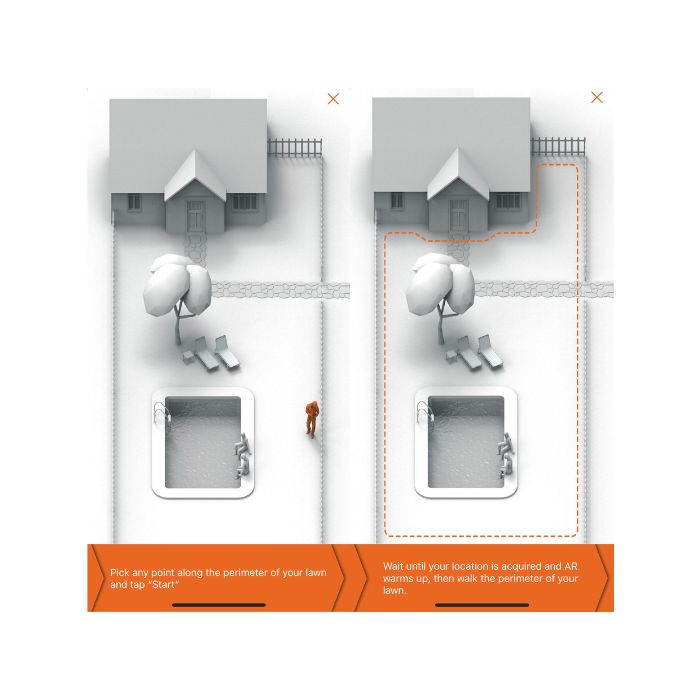
Lawn Size Calculator
Unsure of your lawn size?
The robot lawn mower app allows you to walk around the lawn perimeter with your phone to measure its size.
Allow your robot lawn mower to adjust its mowing frequency based on your lawn's dimensions.
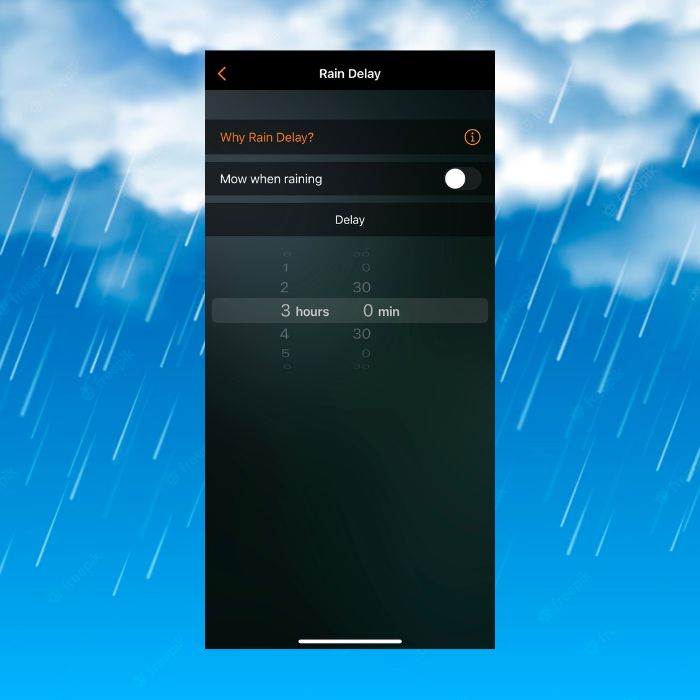
Rain Delay
When rain is detected, the rain sensor signals the robot lawn mower to return to its charging station.
Want to customise the delay time for the rain sensor? You can easily adjust it using the app.
Connected Landroid robot lawn mowers receive precise climate data like rainfall, temperature, sunlight, and forecasts from the nearest local weather station.
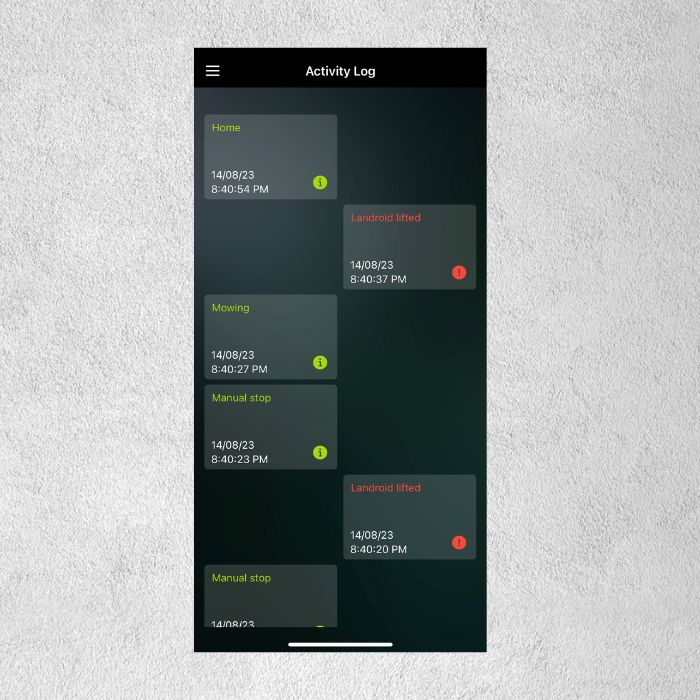
Robot Lawn Mower Activity & Statistics
Access details about errors, instances of the robot mower being lifted, boundary breaches, and total mowing duration in the robot lawn mower app.
Gather comprehensive data and reset your blade work time counter. This feature proves invaluable in determining the optimal time for blade replacement, eliminating any uncertainties.
Track charging cycles to effectively monitor battery health.

Multi Zone
Worx Landroid robot lawn mower can efficiently manage and mow multiple zones within a single yard.
If your yard includes front and back lawns, separated by walkways, gardens, or other features, the Worx robot lawn mower can seamlessly navigate between these zones while adapting its mowing strategy to suit each zone's specific conditions.
Control and monitor your robot lawn mower within the app to allocate specific portions of its scheduled mowing time to different zones within your yard. Offering the convenience of adjusting settings and observing the mower's progress from anywhere.
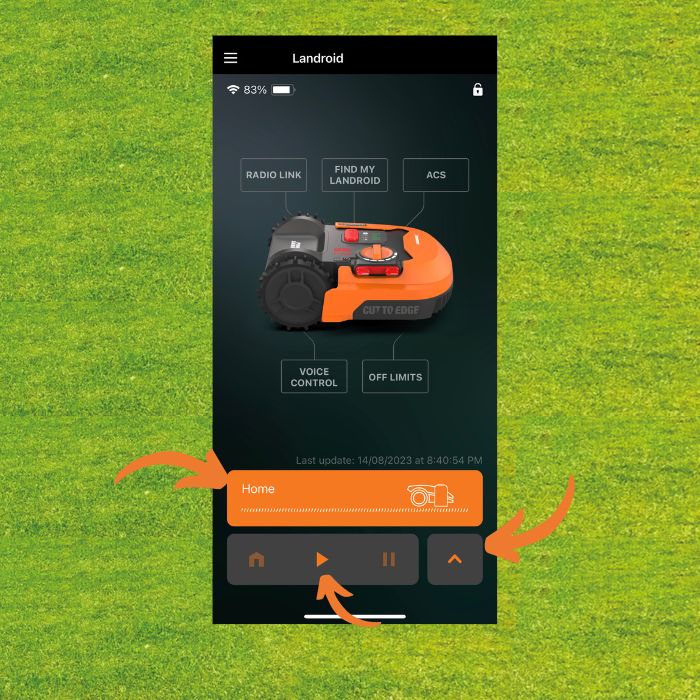
On-Time Schedule Or Send To Charging Station
Want your robot lawn mower to operate at a certain time? Don't want to see the robot lawn mower operating?
Want to send the robot mower back to the charging station?
Set your robot lawn mower to operate at a specific time and send it back to the charging station controlled by the app.
-

Support & Frequently Asked Questions
Find troubleshooting suggestions, answers to frequently asked questions, and helpful videos related to installing and operating your Landroid robot lawn mower
-

Anti Theft Measures
Your robot lawn mower comes with anti-theft measures
- Protect your robot lawn mower by setting a pin
- Robot lawn mower can't operates without a boundary wire
- Robot lawn mower is synced to your home WIFI router - If stolen your robot lawn mower will stop operating once outside your network coverage for three consecutive days.
- Tilt and lift sensor detect if your robot lawn mower has been picked up - Notifies through the app.
-
X5 Wireless Robot Mower 2000m2
Regular price $3,999.00 NZDRegular priceUnit price per$3,999.00 NZDSale price $3,999.00 NZD -
X7 Wireless Robot Mower 3000m2
Regular price $5,299.00 NZDRegular priceUnit price per$5,299.00 NZDSale price $5,299.00 NZD