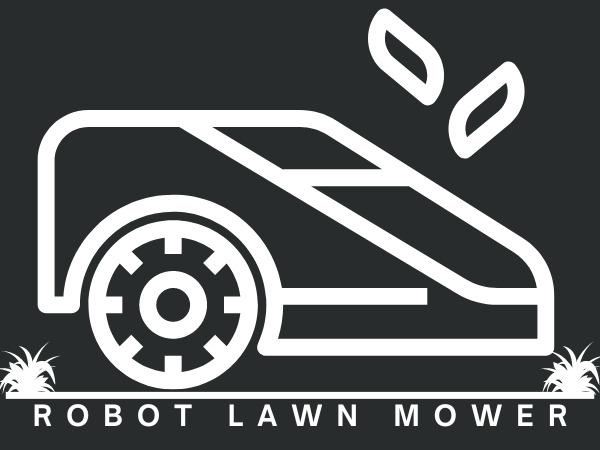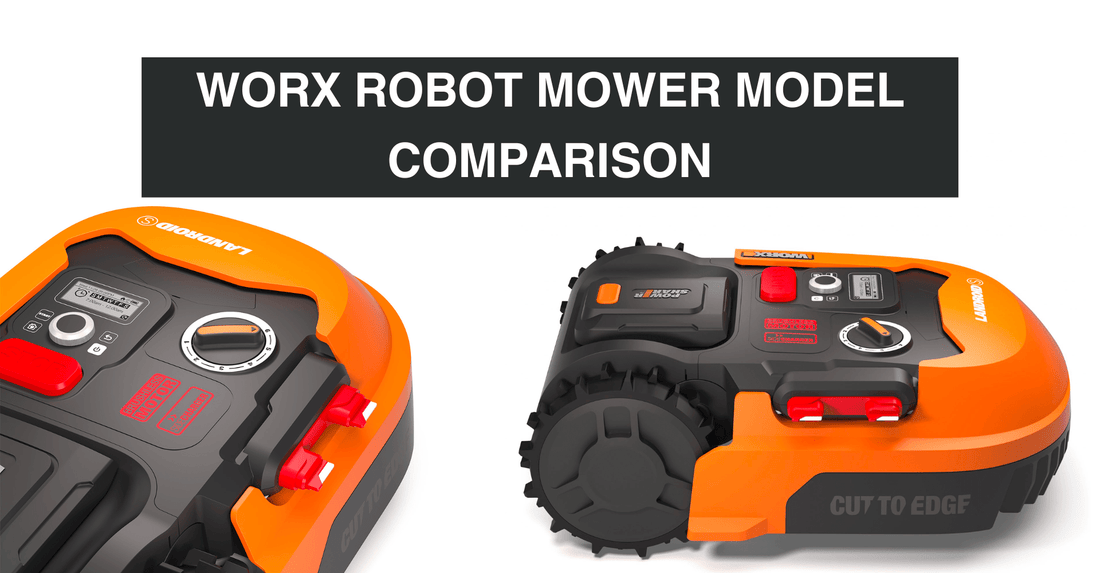
Worx Landroid Robot Mower Model Comparison
Maintaining a well-kept lawn can be time-consuming, expensive and hard work in New Zealand. Thanks to advancements in technology homeowners now have more options when it comes to lawn care. Worx Landroids are a trusted line of garden equipment owned and distributed by the Positec Tool Corporation.
Worx delivers exceptional results, designed to tackle slopes of 20 degrees, areas up to 1500m2 and work well in New Zealand’s challenging and changing conditions. One of the biggest questions that comes up is what are the differences between the Worx mowers? Is it just the size of lawn they can mow or is there more to it? In this article we will discuss the differences between the worx models to help you discover which one is going to be best suited for your lawn.
Worx Landroids come in 4 models, the M500 (WR139E), M700 (WR149E), M1000 (WR140E) and L1500 (WR150E)
What are the differences between the Worx Landroid models?
Size:
The M500 (WR139E) , M700 (WR149E) and M1000 (WR140E) are physically the same size, with the L1500 (WR150E) being physically larger. The M700, M1000 and L1500 have a LCD screen whereas the M500 has a LED screen. The LCD display gives you the option to quickly change settings on the mower as opposed to going through the app. All mowers are programmed through the app.
The M500, M700 and M1000 have 3 wheels, one situated at the front, the L1500 has 4 wheels, (2 at the front and 2 at the back) its bigger front wheels are better for running over uneven surfaces, ruts and dips in the lawn. The L1500 also has bigger back wheels
Cutting height and width:
- L1500 has a cutting height between 30-90mm and a cutting width of 22cm.
- The M500 and M1000 have a cutting height of 30-70mm and a cutting width of 18cm.
- The M700 has a cutting height of 30-75cm and a cutting width of 18cm.
The M500, M700 and M1000 come with a green wire and the L1500 comes with a slightly heavier duty black wire.
Battery and charger:
The size of the charger is important to consider as the 20V batteries are interchangeable across the Worx power tools however, if you purchase a 6V battery for your M500 or M700 landroid this is going to potentially take 3x as long to charge due to the 1.5Ah size of the charger.
- M500 has a 2Ah battery and a 1.5Ah charger
- M700 has a 4Ah battery and 1.5Ah charger (will take twice as long to charge)
- M1000 has a 4Ah battery and 3Ah charger
- L1500 has a 4Ah battery and 3Ah charger
Run time is dependent on the type of lawn, if there are hills or thick grass it may be a bit less than the rated time as the extra effort may drain the battery quicker.
The L1500 is rated for 2 hours, a similar time to the M1000 however, due to being a physically bigger machine than the M1000 it runs a little less.
Motor/ gearbox
L1500 runs a larger gearbox and motor allowing it to cover 85m2 per hour. The M500, M700 and M1000 can cover 45m2 per hour.
The L1500 also has a strong planetary gearbox between the motor and wheel which has a clutch feature, if it gets stuck it clutches the machine so it doesn’t put too much stress on the motor.
The L1500 has a bump sensor switch, it has a floating cover on the machine which slides back and forth.
The M500, M700 and M1000 use torque in the drive motors to know if it has bumped into an obstacle by using a strain against the wheels, it then reverses and goes in a different direction.
Both systems work well and there aren't any issues with either system and how they work.
How does M2 coverage affect mowing time?
If we look at the example your lawn is 200m2 and your mower covers 45m2 per hour. It will take 4.5 hours to mow. If you require your lawn to be mowed 3 times per week, (the recommended amount during summer) it will take 13-14 hours per week of mowing (4.5 hours X 3 = 13.5 hours)
If you have the 85m2 mower it will take 2.5 hours to mow 200m2. Which would take 6-7 hours per week for this machine to do the same job. The L1500 will cover the area quicker and is a more robust machine. If you are deciding between the M1000 and L1500, for the extra money it would be recommended to purchase the L1500.
* Does not take into account charging time
What is the difference between the M700 WR149E compared to the other models?
The M700 has a floating cutting disk and fully waterproof housings and underside. This cutting disk automatically adapts its height to the roughness of the terrain. This prevents the blade from hitting fallen branches or other low obstacles in the lawn.
Below is a quick summary of the main differences between the Worx Landroid models.
M500 WR139E
- 2Ah Battery
- 70 Minutes charging time
- 1.5Ah Charger
- LED Display
- 30-70mm Cutting height
- Cutting Disk 18cm
- 130 Metres boundary wire
- 180 pegs
- 3 Wheels (2 at the back, 1 at the front)
- Bump sensors through Torque
M700 WR149E
- Floating Cutting Disk
- Waterproof housings and underside so the Landroid can be cleaned by hosing down both on top of and under the deck
- Control knob for operating the digital LCD Display
- 4Ah Battery
- 150 Minutes charging time
- 1.5Ah Charger
- LED Display
- 30-75mm Cutting height
- Cutting Disk 18cm
- 150 Metres boundary wire
- 210 Wire pegs
- 3 Wheels (2 at the back, 1 at the front)
- Bump sensors through Torque
M1000 WR140E
- 4Ah Battery
- 70 Minutes charging time
- 3Ah Charger
- LCD Display
- Cutting height 30-70mm
- Cutting Disk 18cm
- 180 Metres boundary wire
- 250 pegs
- 3 Wheels (2 at the back, 1 at the front)
- Bump sensors through Torque
L1500 WR150E
- 4Ah Battery
- 70 Minutes charging time
- 3Ah Charger
- LCD Display
- Cutting height 30-90mm
- Cutting Disk 22cm
- 200 Metres boundary wire
- 270 Pegs
- 4 Wheels (2 at the back, 2 at the front- front 2 are smaller)
- Bump sensor switch at the front
Does the Landroid go back to mowing the same spot in between charges?
Worx robot lawn mowers do not go back to the same spot in-between charges.
The Worx Landroids appear to be randomly bouncing over the lawn from boundary to boundary however, the Worx Landroid robot lawn mowers work on an algorithm that makes them take a different angle each time a boundary wire is reached.
Worx robot mowers don’t know where has been mowed and where hasn’t. Other robot mowers such as Husqvarna and Amborgio who use GPS are the same, they roughly know where they are due to the GPS assisting them to mow more efficiently however, they do the same and bounce from boundary to boundary.
How does the Worx Landroid mow the whole lawn?
Worx landroids cover the lawn through the random turning at the boundary wire. Worx robot mowers do not know they have mowed the entire lawn.
The Worx Landroid achieves comprehensive lawn coverage through its random mowing and boundary-following algorithm. It's worth noting that the robot mower does not possess a method to confirm that it has completed mowing the entire lawn. When configuring the mowing schedule, a typical approach is to set it to run for approximately 2 to 3 hours every other day. Adjustments can be made depending on the lawn's size and the perceived coverage. Increasing the mowing time or frequency might be necessary if certain areas seem untouched, while decreasing either parameter may be warranted if the mower appears to be over-mowing areas
How does the Worx mower know where it has finished mowing?
Worx will mow based on the schedule set in the app. Mowing time and zones determine this.
Can I send my Landroid to Mow a certain Zone?
No, you can’t send your Landroid to mow a certain zone. What has been tried in the past is to increase the mowing schedule of one zone to 100% and then change it back after it has been mowed; however this isn’t a viable long term solution.
It’s important to remember the mowing percentage refers to the total number of mowing sessions your landroid performs in a week.
For example, if your Landroid is set to go out 10 times per week (based on hours mowing, no mow times etc) and you allocate zone one 70% and zone two 30%, it will mow zone one, 7 times over the course of a week and zone two, 3 times over the week.
In terms of how the Landroid selects which zone to mow after charging, this is based on the percentage set and what is left on a weekly basis.
How do I set up mowing just zone 1 on Monday, zone 2 Tuesday and zone 3 Wednesday?
Unfortunately, the Landroid can't be set up to mow one zone on Monday, the next zone on Tuesday etc. You can however set up no mowing days within the app, so you could set it to not mow on Tuesday and Thursday so it must complete the mowing on the other days.
If you have any questions about which robot lawn mower is going to be best suited for your lawn or you would like to enquire about a specialised bundle please reach out to karen@robotlawnmower.nz